Moto Display is a practical software specially designed for Motorola mobile phones. It revolutionizes the way users interact with devices and meets the need to quickly obtain important information even when the screen is turned off.Through the Moto display, users can instantly see key data such as unread notifications, current time, and remaining battery power. This does not require waking up the entire screen, greatly reducing unnecessary power consumption and improving the privacy of the user experience.and convenience.When the phone receives multiple notifications, the user only needs to simply slide the screen left or right to browse all the messages. This design allows users to manage their digital life more efficiently and not miss any important moment.The light interruption mode of Moto display ensures the timeliness of information without interrupting the user's daily activities, truly achieving the perfect combination of intelligence and humanity.
Basic features of Moto display:
Screen personalization
Adjust brightness, customize backgrounds, wallpapers and quick launchers to create a personalized interface.
Information overview
Displays clock, date, weather information, and edge lighting effects enhance the visual experience.
Notification management
Click the icon to hide or close the notification, support adjusting the icon size, and optimize the information display.
Custom settings
Provides a wealth of customization options to meet users' individual needs.
Free feature-rich
You can enjoy many practical functions without paying to improve the efficiency of daily use.
Moto Display Features:
Provides three styles of starry sky, full screen and window wallpapers for personalized desktop display.
The icon displays the unread notifications and their number, allowing you to keep track of information updates in real time.
The unique screen lunar calendar display reflects traditional cultural care.
Six clock styles are available to meet different aesthetic needs.
Pay attention to the details of the user interface to improve the convenience of daily use.














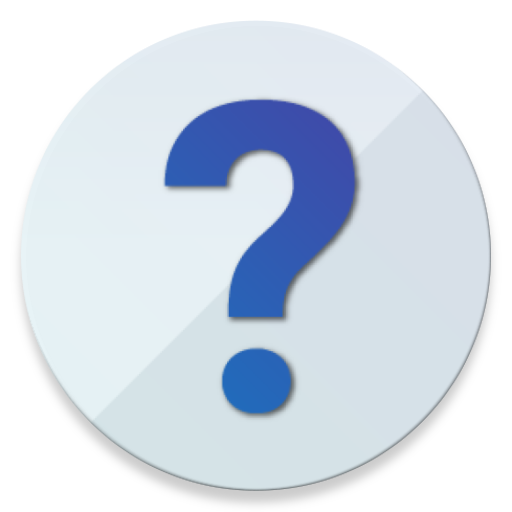



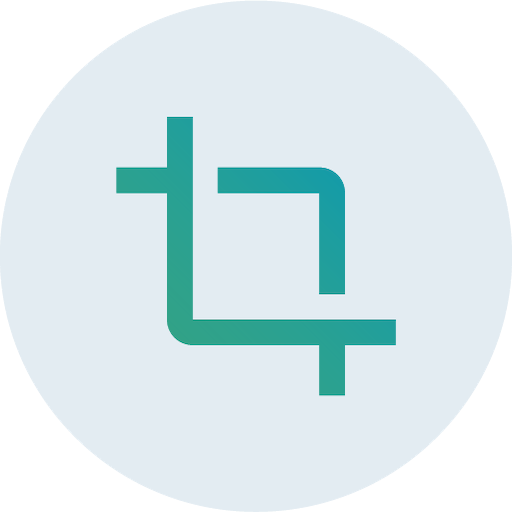









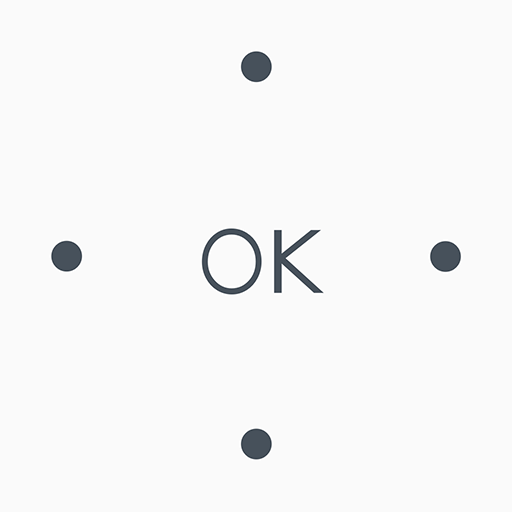
New update is good, but you should give options to user about what style they want in peek display rather than removing the old one as I liked the older one very much- simply displaying time, date and weather (not any ring shaped), that one is better than this new update. Please give options rather than removing the older one. Hope your team will response to this request in a positive way.
The app has some best feature moto display that shows the notification without unlocking the phone... But it has some bug like the attentive display that seems not to be working in my g5 plus..and lacks any kind of blue light filter..moto should work on that ... Otherwise awesome feature that I've ever seen.
Do not like the redesign. 1) The previous functionality with the "drag icon to do more on this app" was better - now too easy to accidentally tap e.g. wrong media playback control since it just requires a single tap. 2) Less responsive - feels sluggish and no icon animation feedback on tap. 3) Background images are ugly (badly scaled) in all apps that I've tried so far, particularly those made from icons. (Android 11, Moto G8 Power) 4) "Block apps" barely works, apps still show up in lockscreen.
Updated the app just to be sure that I don't have any vulnerable outdated apps on my phone. After the update, it enabled "peek display" which annoyingly turns the screen on every single time the phone even slightly moves. I have to have that turned off because sometimes it turns the screen on in my pocket and starts rubbing against my leg, entering random unlock patterns. It's unsettling to take your phone out of your pocket and see that it says "Wrong pattern" at the top of the unlock screen.
New update tries too hard. The best thing about Moto display has always been that it only lights up the pixels you need to see the time, battery, and essential notifications. Now the entire screen is lit up with a completely unnecessary animation and there is WAY too much going on. If I want to see everything, I'll unlock the phone. And flipping the battery indicator is just weird and awkward. Edit: Changing settings addressed the animation issue (finding settings was not intuitive). +1 star
Ever since the last update of this app, I get bombarded with multiple notifications for single texts and emails when unlocking my phone, and the notifications are often late, as well. Very frustrating. My battery is also not lasting as long, but I'm not sure if it's related. Edit: Verified that after uninstalling this update, my battery usage is back to normal and I'm not getting the bombardment of notifications. So definitely problems with this latest update.
Really an amazing update on the peak display, I really wish the animated background was customizable like being able to change the color and pattern animation, but otherwise better than having a dark do nothing peak display 5/5!
IMHO this is one of the most underrated features. Hard to leave Motorola phones because I'm so used to the ambient display and being able to archive emails from it. As well as dismiss notifications or respond/read texts. Also the functionality of having it come on when i simply approach the phone with my hand or wave over it is extremely convenient.