Transfer to iOS is a unique application designed for users to simplify the process of migrating data and content from Android devices to Apple iOS devices.This application provides a simple and efficient migration solution to ensure that users can seamlessly connect and continue to enjoy the convenience of their original data when switching device platforms.Its interface design is intuitive and friendly, and it is easy to operate. Users only need to follow a few clear steps to quickly start and complete the entire migration process.Including contact list, text message history, photos and videos captured by the camera, browser bookmarks, email account settings, calendar events, etc., ensuring that after users switch to iOS devices, all important information can be retained at once and completely.No need to worry about data loss or omission, making the conversion process smoother and more worry-free.
Move to iOS functionality
1. Everything on iOS is designed to be as simple as possible.This also includes moving to using iOS.
2. In just a few steps, you can automatically and securely move your content from your Android device.
3. No more saving all your content and moving it manually, because moving to iOS will move the following content for you.
4. Contact information, message history, camera photos and videos, web bookmarks, email accounts, calendar.
5. Transfer your content easily and securely over wireless networks.Your new iPhone will create a dedicated wireless network during data migration.
6. And find nearby android devices running "Move to ios".
7. After entering the security code, the content will automatically be transferred to the correct location.
Move to iOS instructions
Make sure Android version 4.0 or higher.
On your Android device, make sure Wi-Fi is on.
Plug your new iOS and Android devices into a power source.
Make sure the content you want to transfer is suitable for the new iOS device.
If you want to transfer Chrome bookmarks, update Chrome on your Android device to the latest version.




















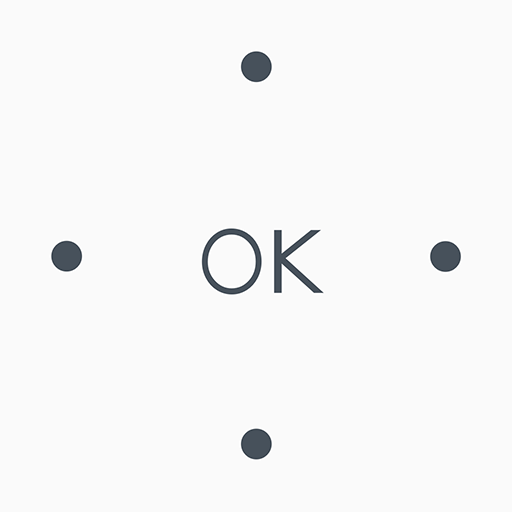
Not sure of the very negative reviews but for transferring whatsapp chats, it worked perfectly for me at first try. Yes, it is annoying that you need to rub both screens periodically during the prep and transfer to avoid connection drop, yes it is annoying that the progress bar stays stuck at 2-3% for 5 good minutes BUT... Overall that helped me to solve the issue I was struggling with this transfer. Nice also that a lot of apps (not everyone though) got replicated along this process.
Complete garbage. Can't alter the iphone settings without completing setup, so the iphone falls asleep, at which point the transfer fails. Meanwhile, the progress bar doesn't actually work, so you can't tell how much or if any data has transferred, and if you start over, it'll just copy it all again. Love having three duplicates of my contacts that are incredibly difficult to delete manually on iOS, Apple! Great product!
Didn't work at first, but I tried the method that was mentioned by Steven Hodgkin and it worked! Great app. (By the way, the method is that if the code displayed doesn't work, let the iOS device send another code by tapping "back" and then going back to the screen with the code. Use the new code.)
I almost didn't try this app because of all the negative reviews but it worked flawlessly for me . The only negative is it took hours because it does it phone-phone without using the internet. When my Galaxy S9 was dying my family wanted me to get an iPhone since thats what they all use. I got my iPhone 13 delivered yesterday and used the move to ios account right away before i even activated it. Moved all my photos, contacts, and texts in one try with zero issues other than tAking FOREVER
This app is honstly a good way to transfer your android data to your Iphone. Most of what I had on my android moved over without being corrupted. This includes all my messages, phone numbers, apps, and photos. The only bad thing about it is having to wait about 2 hours with your phone on through the whole process. My only other complaint is the duplication of my photos and videos in which I had to go back and manually delete duplicates. Otherwise it is a very useful app if you want to switch.