WiFi Analyzer is a highly efficient WiFi diagnostic tool. It can display various data and historical connection records of the user's current WiFi connection in detail. It also has the function of detecting all online devices in the LAN, supplemented by professional channel analysis technology.By applying its intelligently recommended channel solutions, users can enjoy a smoother network experience.At the same time, based on the results of WiFi hotspot scanning, it also recommends that you adjust the router to the preferred channel to ensure that the user's network environment is always in the best condition.
WiFi Analyzer function
- Channel signal strength graph
- Identify nearby access points
- Access point view full or compact
- Estimate distance to access point
- Export access point details
- Graph of access point signal strength over time
- Analyze WiFi networks and rate channels
- HT/VHT detection - 40/80/160MHz (requires Android OS 6+)
- Available in dark or light themes
- Pause/resume scanning
- Available filters.WiFi band, signal strength, security and SSID.
- Supplier/OUI database query
- The app has too many features to list them all.

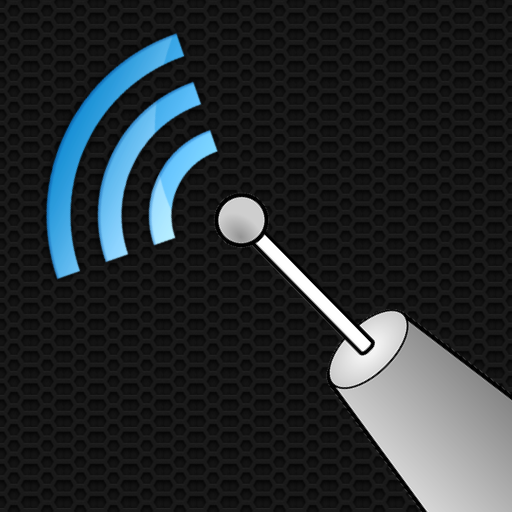





































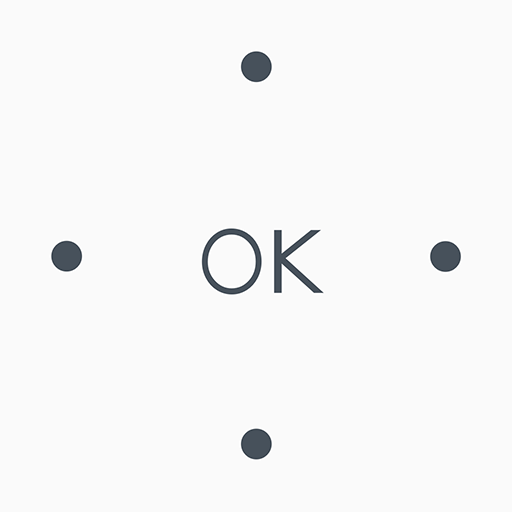
It somehow interferes with local WiFi. As soon as I installed the app, turning on the phone WiFi kicked my laptop off the local network. Turning it back off and the laptop could reconnect. Repeated this several times. Uninstalled the app and the issue was resolved. I'm not sure how this app could be responsible but it's the only variable so it must be the cause.
It'd help if you could choose to focus on one signal as opposed to seeing multiple signals overlapped on each other. It's very difficult to see the one I want. It would be good if it told you if the signal, a number, measured in db, was considered good, fair, or poor, and, if there was somewhere to see what all the numbers mean. There's a certain number that looks like it may be an est of distance from signal but who knows? Dist from and dir to a signal would be great when away from home.
inaccurate, provides conflicting data, never suggests channel that I'm connected to, the channel I connect to is always the worst one and the "bad" suggested I disconnect from become good as soon as I disconnect from it. suggested channels are channels everyone else's wifi uses which would cause a lot of interference. this app is not helpful at all.
Lots of ads at the bottom of the screen, but for about $3 you can upgrade to the ad-free premium version. Check out WiFiman app, too, which appeared in an ad on WiFi analyzer. It also has a good interface, and info is presented in easy to understand screens.
Very Useful Tool for Apartments. This helped me to changed my channels around so that I have the least amount of competition for my 2.4GHz and 5GHz signals. It is very basic and straight forward which I love. There are ads but they are at the bottom and out of the way. It makes me happy to be an android owner. A must have utility for all wifi users that are tech savvy.
Excellent little utility! Attractive and easy to use I find myself using it far more often than I had expected. The user interface is well designed and navigation through the app. is simple. Until I had downloaded and started using WiFi Analyzer I had never really appreciated the options that access to my router offers.
This app always does the trick . It's almost entertaining since I live in a location with a very contested broadcast range and I get to hear the unhappy sounds my neighbors make when I change channels to one someone else was getting a signal all to themselves on. Actually, joking aside, it's necessary to make manual adjustments in this environment and sometimes change frequencies as well. This app provides the info I need to stay connected. Well, that and a long ethernet cable sometimes.
This app has been instrumental in helping me find the best location to place network devices so that I have effective internet reception throughout both my house and my work location. When I first got into wireless networking, such a device would cost $$$$. Now, with cell phones and an app like this, the work is much easier with a cost of near nothing!